How to make React fast(er) when your project is slow.
React is wonderful, but when there are performance issues it can be difficult to figure out why it’s chugging. Part of the problem is that, due to React’s declarative nature, the flame charts produced by the browser’s devtools doesn’t really help as they are dominated by React internal methods without any clear indicator of where the time is being spent:
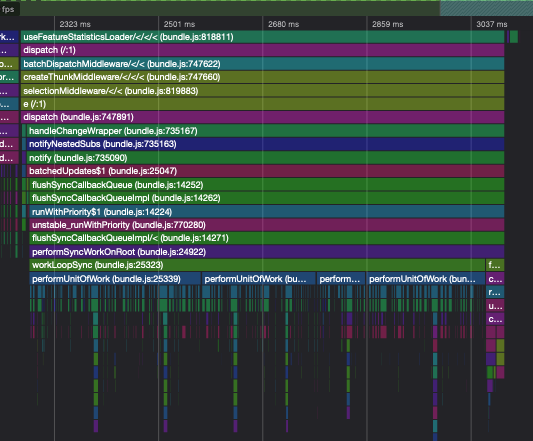
Here are a few quick tips on how to figure out where your pain points are and work around them (in no particular order):
- Use the React Devtools’s built-in profiler to show which components are taking a long time to render.
- Offload CPU-bound operations into a web worker, and rely on Transferables
to preserve performance.
- Workerization can be easily done with the webpack worker-loader and the worker-promise library. Paired with the async/await syntax, this can result in very clean code.
- Ensure tree updates only happen when you expect them to. Updating a value may incur a whole tree rerender if your components are not implemented correctly.
- Make judicious use of the
useMemohook. - Take advantage of Concurrent Mode when available. Note that this is still experimental.
- Consider using faster array types for numerical calculations.
- Consider translating extremely hot codepaths into WASM with Rust (or even direct WAT if you’re a masochist).